With Adobe Photoshop Elements 2023 , you can edit your photographs and enhance the finest ones with the aid of the new AI technology. The software further has several new features and capabilities, such as enhanced speed and stability, new templates for slideshows and collages, more tools, and so much more. Unsurprisingly, this guide also discusses topics such as how to create documents, how to use the selection tools, how to create geometric selections, how to use lasso tools, how to use the quick selection tool, how to share images, how to solve several troubleshooting issues, and others. There is no doubt that at the end of this guide, you will become a pro when navigating your way through different Adobe Photoshop Elements functions and features. Here is a snippet of what is contained in this guide: What is new in Adobe Photoshop Elements 2023? What is in the Home Screen? How to open a new file/doc Making Selections How to use selection tools How to use the select menu How to create geometric selections How to create selections from paths Masking Photos Understanding layer masks basics How to adjust mid-tones How to create luminosity masks Working with Layers How to use the layers panel menu How to create composite layers How to work with smart objects How to manage and blend layers Using Text and Photo Effects How to work with fonts How to create type effects How to create type on a path How to add watermarks How to create photo effects How to create infrared photos How to use photo filters How to create brush effects How to create pixel stretch images How to apply multiple textures How to create a pencil drawing How to create cartoon illustrations Working with Brushes How to set brush tool options How to manage brushes How to create custom brushes How to edit layer masks How to load new brush libraries How to use patterns How to apply brush effects Working with the Cropping tool How to use the crop tool How to use cookie cutters How to understand cropping guidelines How to straighten images How to recompose images How to use the perspective crop tool Editing Photos Portraits How to use Camera Raw adjustments How to edit blemishes How to sharpen portraits How to edit body shapes Editing Skin Tones How to correct skin tones How to smooth skin How to create luminosity masks Sharing completed images How to prepare photos for Facebook How to prepare photos for Twitter How to print photos Troubleshooting issues with Adobe Photoshop Elements 2023 And many more… This is just a few of what is contained in this User Manual, and you can Download FREE with Kindle Unlimited So what are you waiting for? Scroll up and Click the Orange – BUY NOW WITH 1-CLICK BUTTON- on the top right corner and Download Now!!! You won’t regret you did See you inside!!!
Sale end in:
Photoshop Elements 2023: A Complete Tutorial Guide for Beginners with Tips & Tricks to Learn and Master All New Features, Latest Tools and Techniques in Adobe Photoshop Elements 2023
By: Ernest Woodruff
ISBN-10: B0BMJM1SDG
ISBN-13 : 979-8363881527
Publisher : Independently published (November 15, 2022)
Language : English
Paperback: 250 pages
Reading Age : None
Dimensions : 6 x 0.57 x 9 inches
Item Weight : 15.5 ounces
$17.95 $14.36


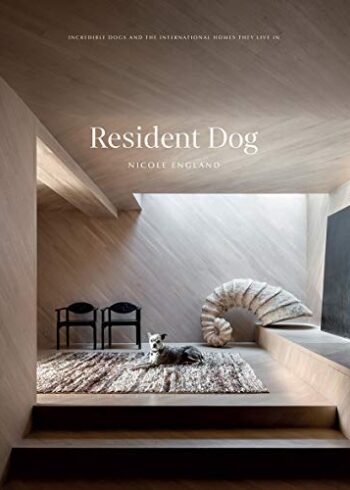

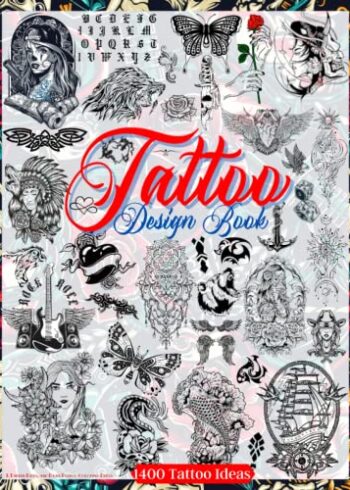

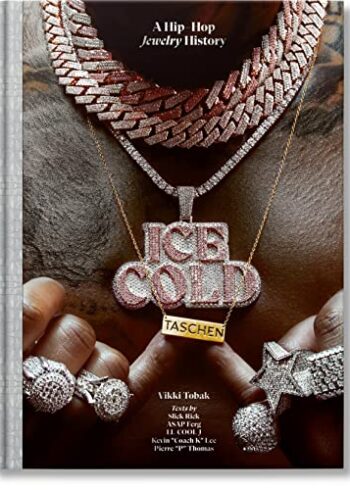
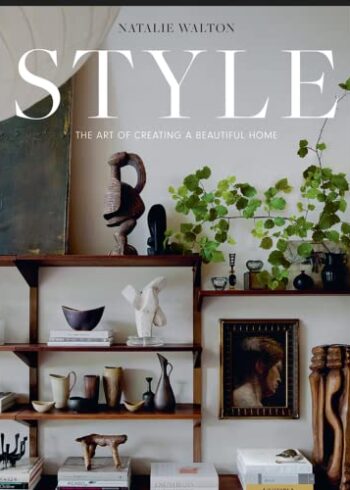

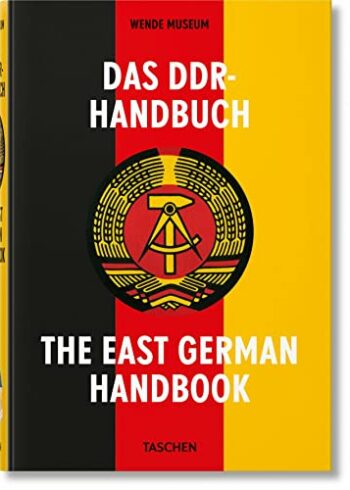
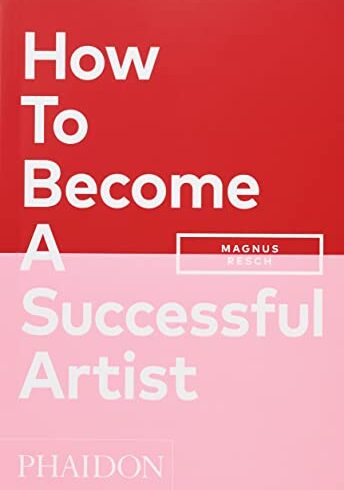
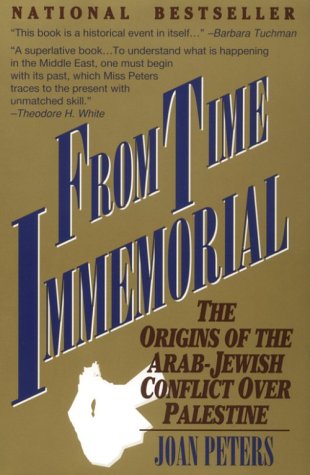

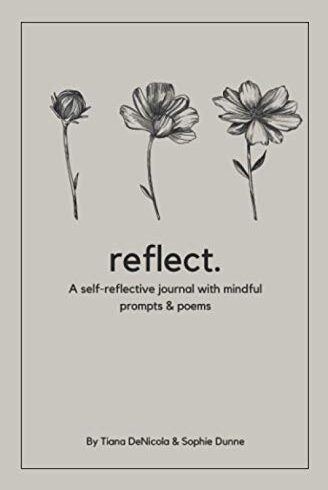
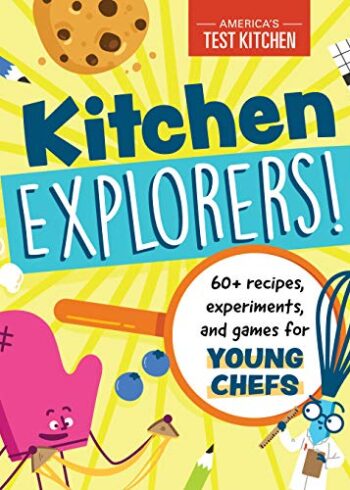
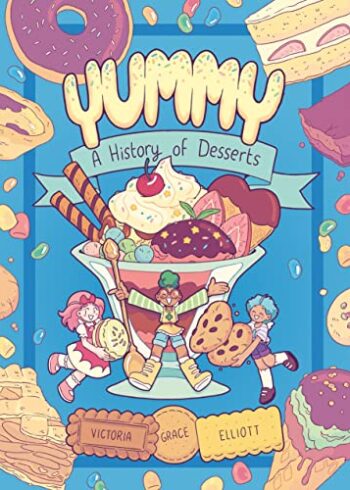
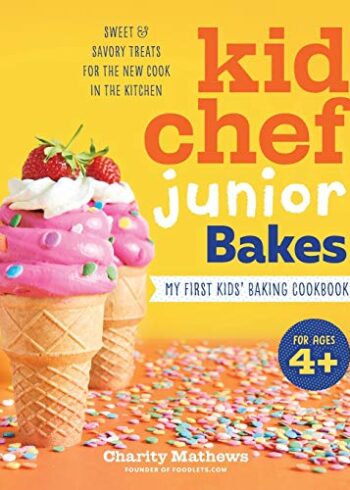
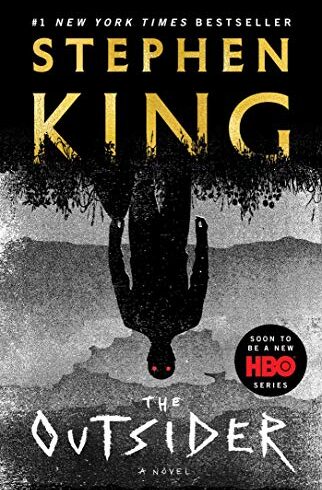
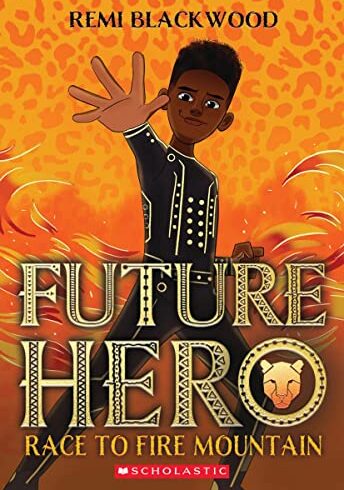
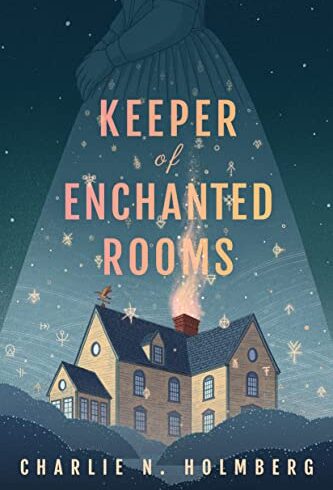
There are no reviews yet.