How can you operate,use and setup your new google pixel 7 series like an expert? These new phones (Pixel 7 and Pixel 7 Pro), which are at the center of an ever-expanding collection of gadgets that also includes a watch, tablet, and headphones, are powered by the next-generation Google Tensor G2 processor and pre-installed with Android 13. These are all equipped with the sophisticated hardware you would anticipate from Google, and they work perfectly to benefit users. This book guide will walk you through the 29 chapters explaining how users will setups, use, and install, configure, use text, camera and videos, use lock down mode, earthquake alert, sleep mode, the new face unlock and lots more for novice and masters as it is explained in a step by step manner with images, illustrations, pictures and icons for easy readers understanding GET YOURS NOW This book contains What you need to know about Google pixel 7 and 7 Pro Pixel 7 device setup Restart your phone Troubleshoot your screen Put the SIM card in Making a phone call Place calls with Wi-Fi Call using Google Duo Launch a voice or video call Make Google Duo calls from other apps Voicemail Configure voicemail Enable visual voicemail Activate transcription on voicemail Sending SMS (text) via your phone Send an email Recording tips Surfing the Internet Troubleshooting the app Clear app cache Check for app updates Safe Mode Fix Application Errors Enable or disable TalkBack Activate and utilize “select to speak” Use two apps simultaneously (“split screen”) Using (Picture in Picture) Sync your apps with your Google account Use conversation mode Manage sounds and vibrations Decide who can interrupt you Set the Do Not Disturb duration Configure driving mode Edit text responses Editing text in a transcript Manage security and privacy Using Fingerprint on your device Create a fingerprint Scan your first fingerprint Using Face and Smart-Lock Body detection Add a reliable Bluetooth gadget Emergency Activate traffic accident monitoring Seek assistance after a car accident Enable or disable crisis alerts Enable or disable earthquake alerts Find your Phone Date, time, and alarm Photos, videos, and media Camera and video settings Turn the flash on or off Set the timer Snap a picture Zoom in and zoom out Take a screenshot Take a video Record video Focus the camera Transfer pictures & videos Airplane mode Bluetooth Pair /Un-pair gadget Enable/Disable Mobile Hotspot Wifi/ Wireless Managing the duration spent on your smartphone Setting your Gadgets Digital Wellbeing How to enable parental controls Enhanced Sleep with bedtime mode Pause Distracting Apps Utilize focus mode when avoiding disruption Minimize distractions when walking Notification Switching bubbles on/off Turn on lockdown Make contactless payments with your Pixel phone Live translation setting. And lots more
Sale end in:
GOOGLE PIXEL 7 AND PIXEL 7 PRO USER GUIDE: Detailed Instructions with Illustrations on How to Setup and Use the Google Pixel 7 and 7 Pro (Android 13 Manual) With Tip and Tricks for Beginner and Senior
By: Scott Whetzel
ISBN-10: B0BHKZFV9B
ISBN-13 : 979-8357417008
Publisher : Independently published (October 11, 2022)
Language : English
Paperback: 161 pages
Reading Age : None
Dimensions : 6 x 0.37 x 9 inches
Item Weight : 10.7 ounces
$14.99 $11.99

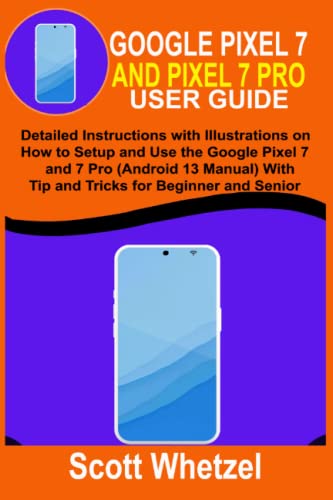
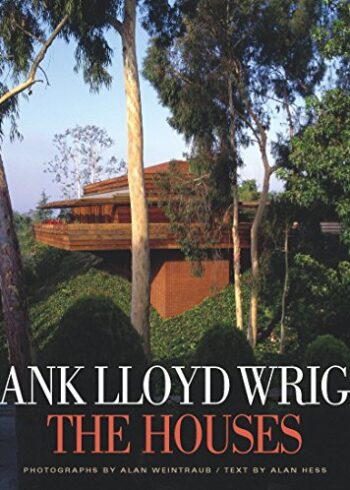

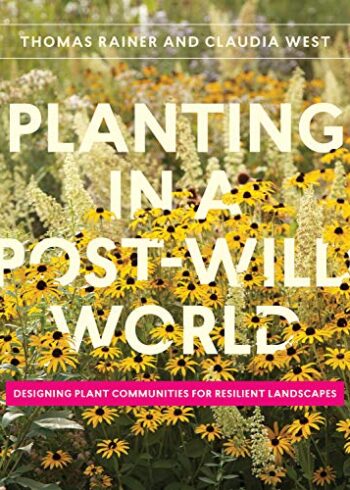
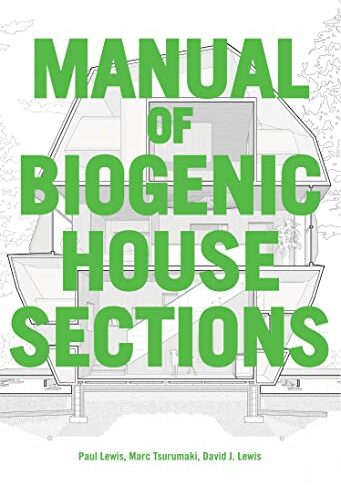
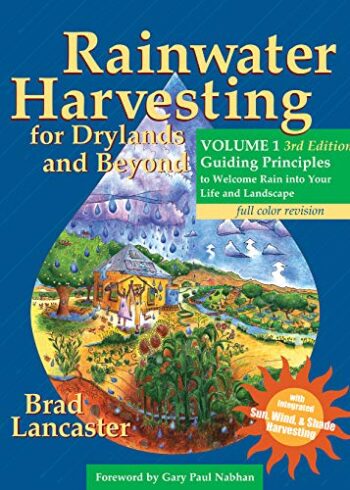
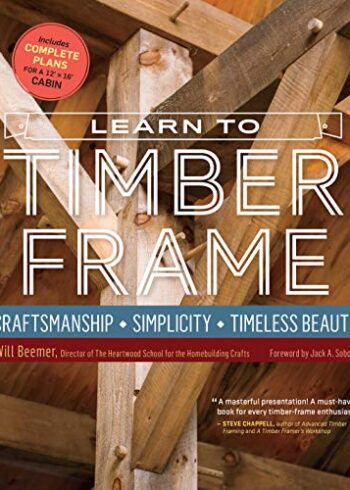
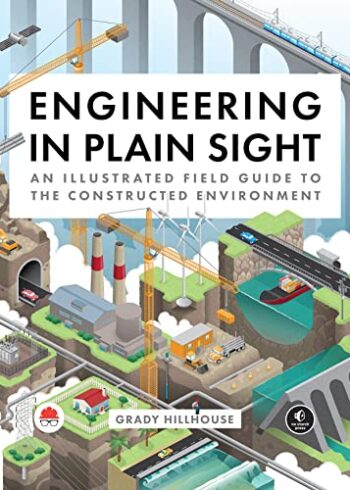

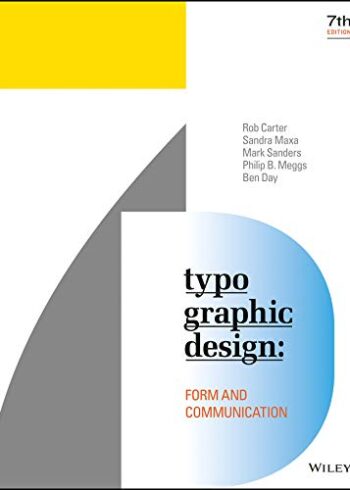
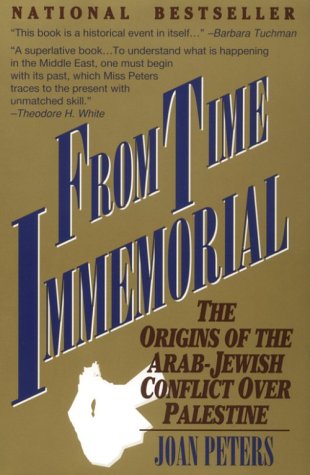

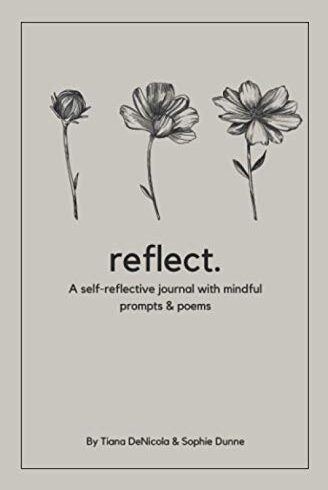
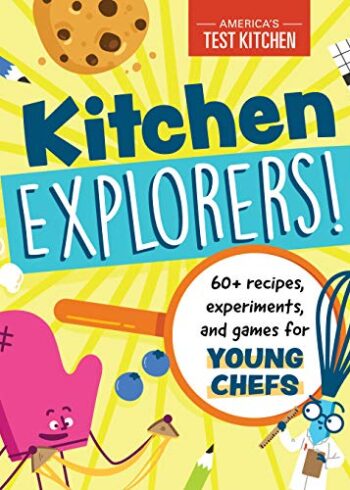
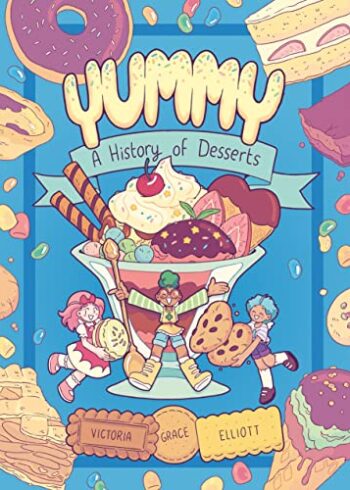
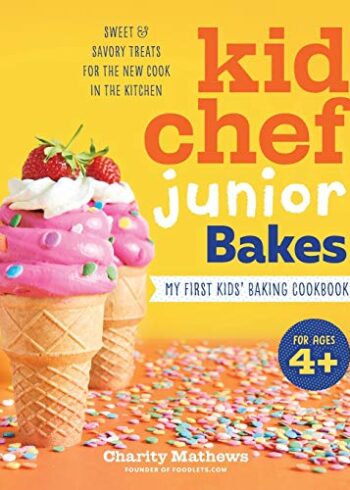


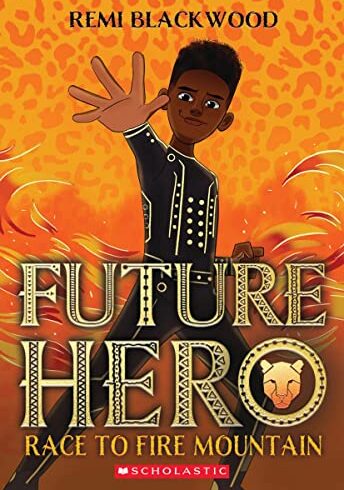
There are no reviews yet.